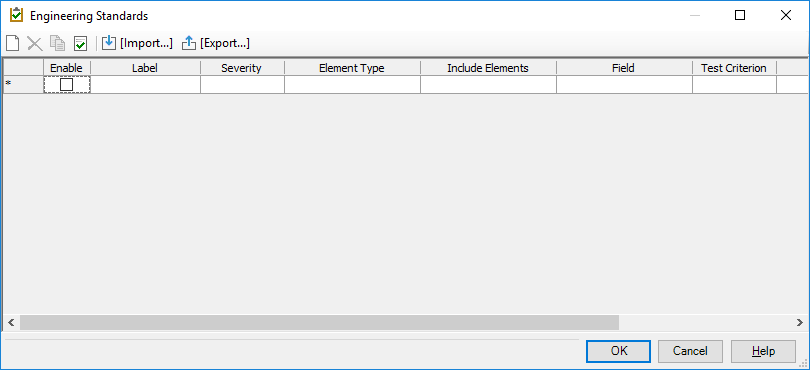Engineering Standards
Engineering Standards allow you to define custom validation rules that will generate messages pointing to input values in the model that, while they could be computed without causing errors, are not of good engineering judgement.
The dialog consists of a list of engineering standards and the following controls:
Each engineering standard definition in the list consists of the following properties:
- Enable: When this box is checked the associated engineering standard will be used during validation; if unchecked it is ignored.
- Label: Enter a label for the engineering standard definition.
- Severity: Select the severity that will be reported if the engineering standard is validated; Information, Warning, or Error.
- Element Type: Select the element type for the engineering standard.
- Include Elements: Select whether the engineering standard applies to all elements of the selected type or to a subset as defined by a custom query.
- Field: Select the result field for the selected element type.
- Test Criterion: Select the operator with which to test. Available operators include Equal To, Not Equal To, Greater Than, Greater Than Or Equal To, Less Than, Less Than or Equal To, and a Range of values.
- Value: The value for the engineering standard.
- Min: The Minimum value when testing a range.
- Max: The Maximum value when testing a range.
When the engineering standards have been defined, click the Validate button to calculate. Elements that violate the engineering standards are listed in the Engineering Standards tab of the User Notifications dialog (see Engineering Standards Messages Tab for more information).